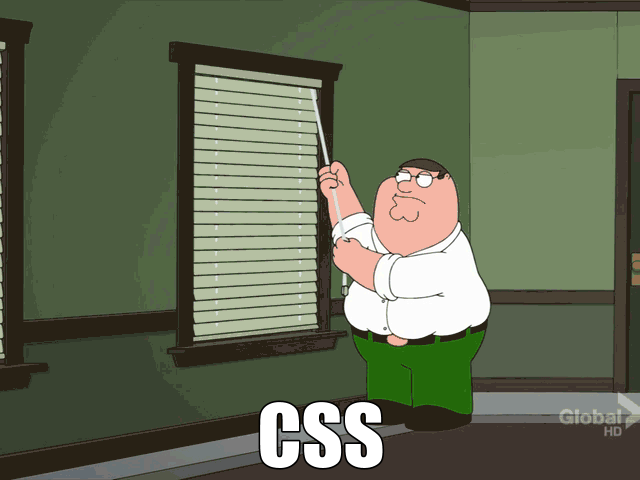I decided to host my blog using WordPress for a few reasons. Mainly because it’s mature (read “debugged”) and feature-rich. However, the most important reason may be because it’s written in PHP and I hate PHP. It’s such an unstructured, inconsistent mess. Because I hate PHP, I won’t be tempted to tinker with the code that runs my blog. I’ll focus more on the content I write for my blog, which is the entire point of blogging. That, and to focus on the thought process necessary to conceive of and produce interesting, clearly-written content.
Most everything I want to customize in WordPress I can in the dashboard’s configuration pages for themes, CSS, widgets, and plugins. However, in the theme I chose, I cannot figure out how to customize a few items.
- Change the by-line of a blog post from a username (my login name) to a friendly name (Erik Madsen).
- Change the size of Gravatar icons displayed next to comments.
- Enable shortcodes (for use by plugins) in the right sidebar and comments.
- Hyperlink featured images to their blog post.
I resorted to hacking the PHP source code to customize these items. Which I really hate to do for the reasons stated above, but also because it likely will be overwritten by theme updates. So I’m documenting the hacks here in case I need to reapply them.
Alter Post By-Line
Edit the /site/wwwroot/wp-content/themes/flare/inc/template-tags.php file. Change user_nicename to display_name.
Alter Size of Gravatar Icons
Edit the /site/wwwroot/wp-content/themes/flare/comments.php file. Change 32 to 64.
Enable Shortcodes and Featured Image Hyperlinks
Edit the /site/wwwroot/wp-content/themes/flare/functions.php file. Add the following lines at the end of the file.